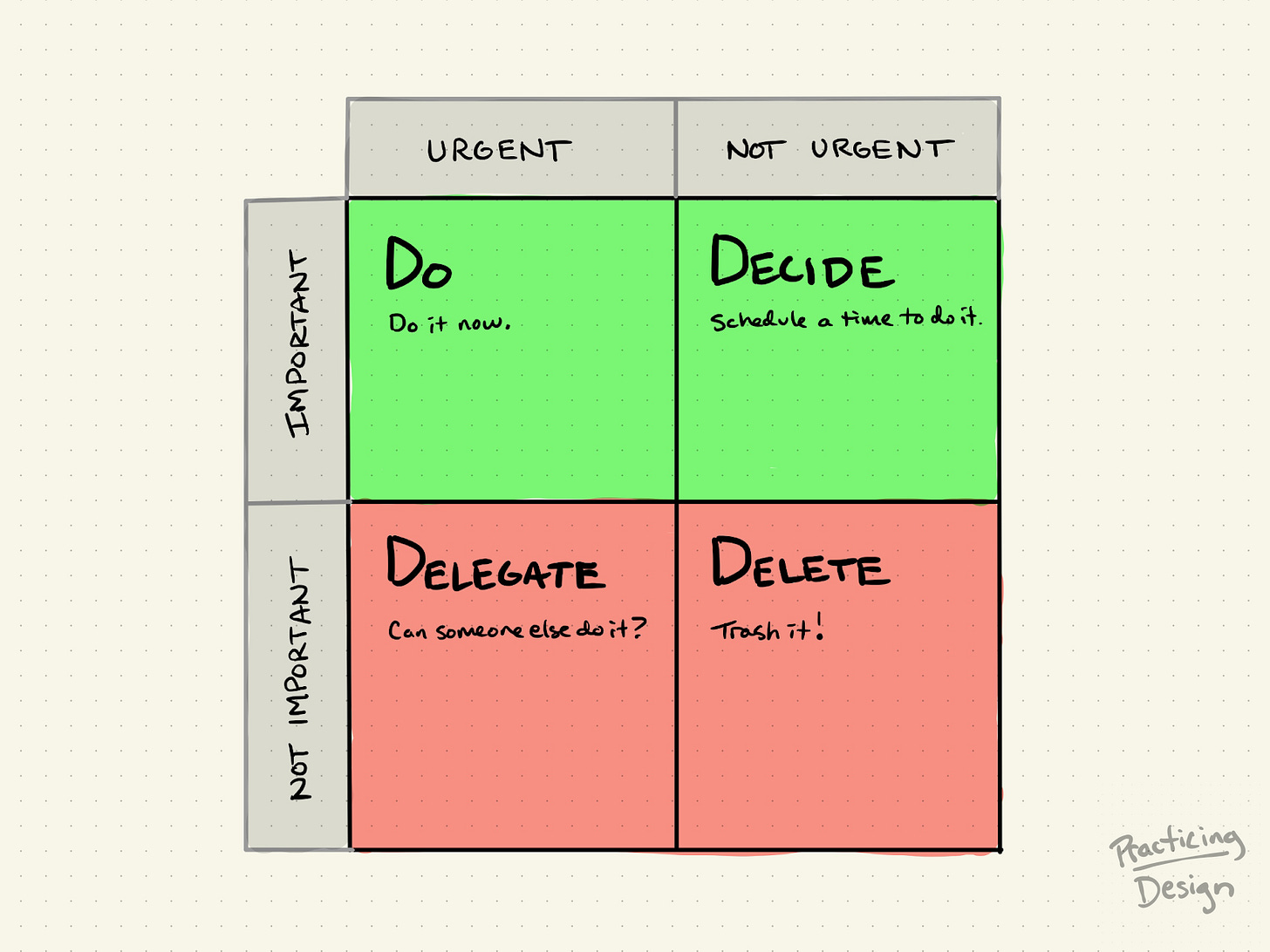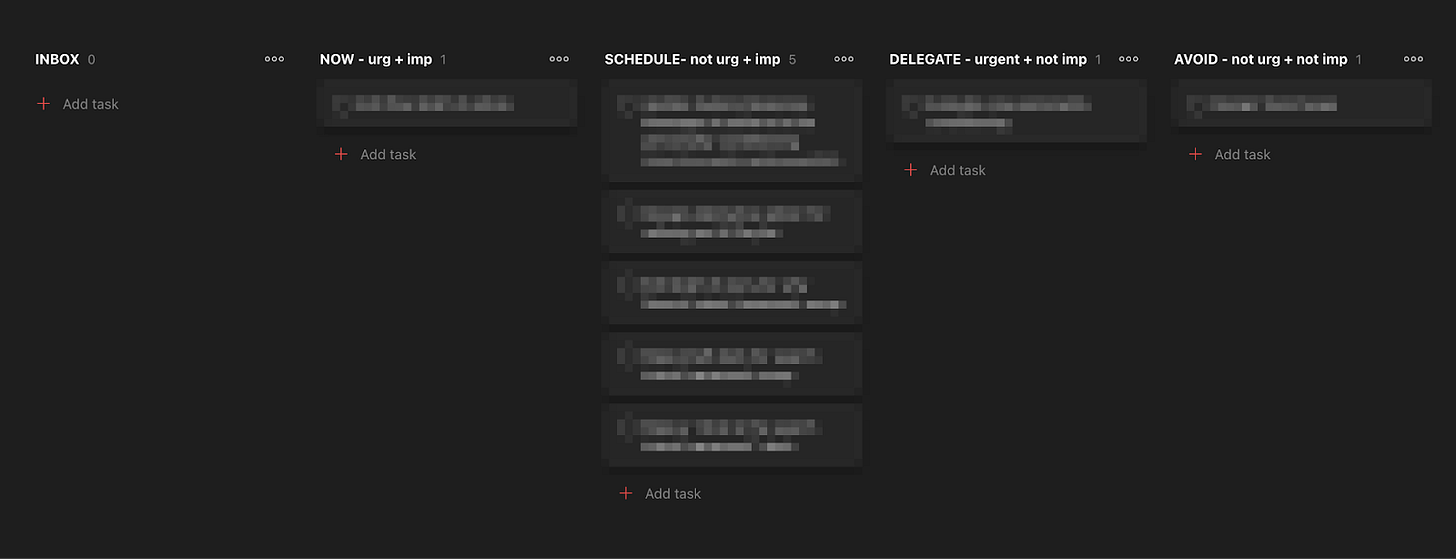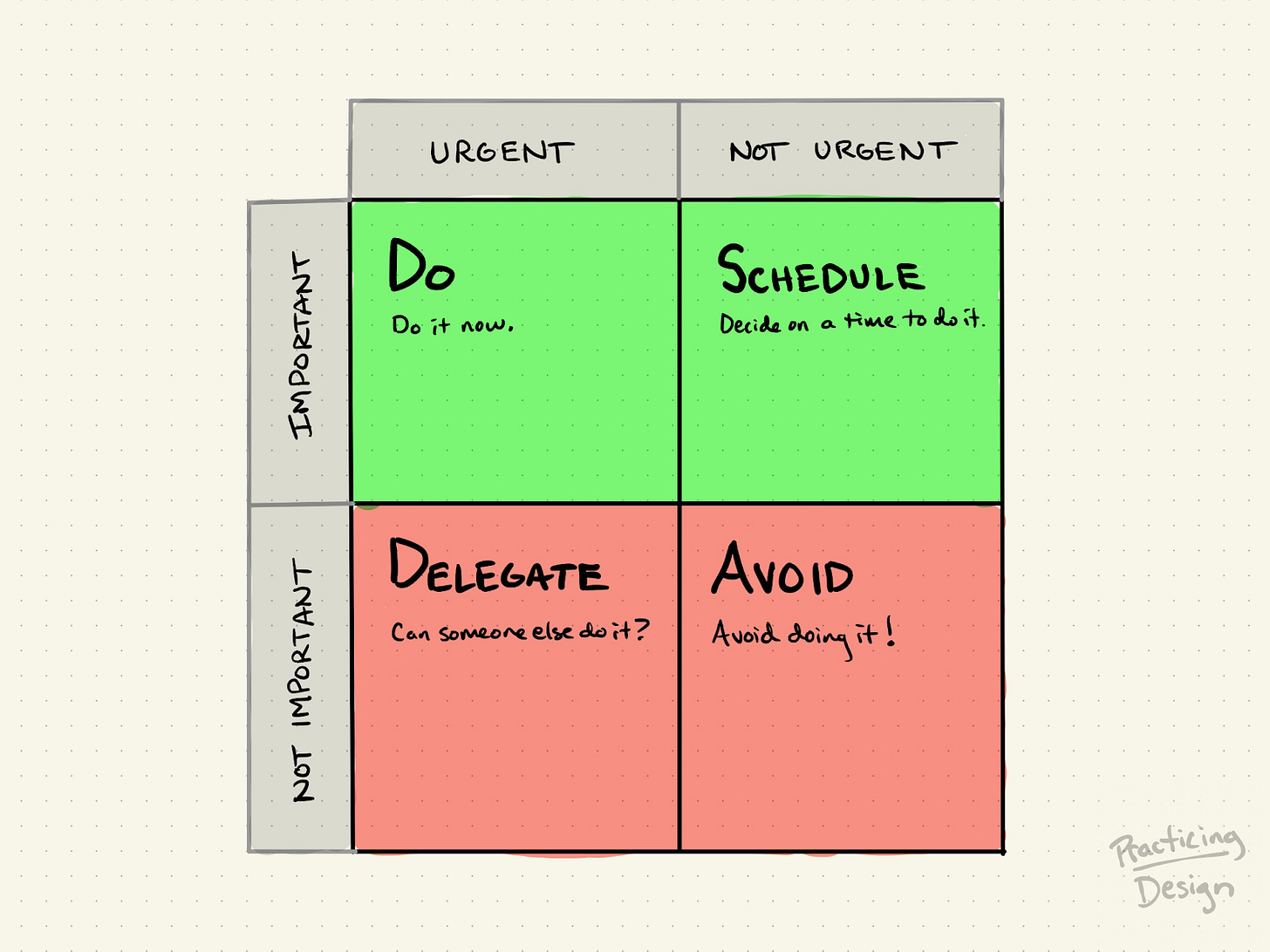How to make your to-do list work for you
Use the Eisenhower Method to make an impact starting today
“Catch your magic moment
Do it right here and now
It means everything”
— Van Halen, Right Now
A cluttered desk makes me uneasy.
Deadlines make me anxious.
Similarly, super-long to-do lists are demotivating and anxiety producing.
So I either work on the smallest and easiest tasks (eg. checking email, responding to calendar invites, or organizing my design files) or the most urgent tasks (eg. helping someone with a presentation due tomorrow, responding to a slack message, or preparing for a meeting today).
The problem is easy and urgent tasks are rarely the most important.
When I only focus on “easy-to-do” I end up optimizing for the total number of tasks I can complete rather than the most important ones. It feels good to check things off my list, but list-checking is a terrible measure of success. Especially when the list is constantly growing.
Similarly, when I prioritize urgent tasks, I’m letting other people’s priorities dictate mine. I’m put into fight-or-flight mode and a feeling of constant “fire-fighting,” where every new emergency needs to be addressed now, adding more and unnecessary negative stress to my workday.
Success in design is doing the difficult, big, important, deep-thinking work.
I know because I would get feedback from a manager, a coworker, and others asking, “Is this the most important thing you can be working on right now?” or, “Is this really urgent? Can this wait until tomorrow or later in the week?”
No one asks me those questions anymore.
For the last five or more years I’ve used the Eisenhower Method weekly and daily to group and rank my to-do list. This method helped me focus on what is most important while managing urgent tasks. I feel better and less overwhelmed because I have a repeatable system I can trust to organize my to-do list for impact.
As a bonus, I send the priority list to my manager each week. If they disagree with the priority, we can have an open discussion. By being transparent, I minimize the potential for interruptions and unexpected reprioritization.
How the Eisenhower Method works
For a history of the method and an overview, I’ve found James Clear’s article to be the most succinct and helpful. Here’s a quick recap to save you time and a click…
The TL;DR:
✍ Write down everything you need to do.
🔠 Organize the items in your list into four quadrants:
Urgent and important (Do)
Important but not urgent (Decide)
Urgent but not important (Delegate)
Neither urgent nor important (Delete)
Why this method works so well
Using a decision matrix helps me speed-up my thinking.
Organizing tasks by importance ensures I prioritize impactful work.
The process of doing the exercise forces me to recognize and avoid reactive, low-priority work.
Clear priorities help me say no to new unforeseen tasks and assist me in negotiating priority when other people demand my time.
How I put this into practice
I stick to these three rules to make the Eisenhower Method work for me
Use the Eisenhower Matrix twice a day — when I first sit down at my desk and before I close my laptop at the end of the day.
Spend 10 minutes or less each time.
Use digital tools so I have access anywhere, anytime.
A daily ritual
Every day when I sit down at my desk, I review my list and organize any new items. By having a specific time and place, I instill the habit as part of my work routine.
10 minutes or less
I limit myself to 10 minutes; spend more than 10 minutes and you’re falling into the trap of productive procrastination. Prioritizing your to-do list is not the work.
Do the work.
I choose the most important or time-sensitive “Do” item first.
Optionally, I will rank items within columns by their potential impact as a second step. This reinforces my aim of working on what I believe matters most.
Using a digital tool
The end of my day is similar. I add any new items, check-off completed ones, and update any changes in urgency. I use a digital tool (Todoist) because it syncs across all my devices and lets me organize lists by sections (see below). You can use any tool you prefer; many have similar functionality.
You might notice I have a 5th column, “Inbox.” My inbox is where I put inbound tasks I haven’t organized yet. The purpose of the inbox is to capture tasks quickly without spending the time or mental energy organizing them on the fly.
In a pinch, I always have a sheet of paper nearby. However, as I’ve written about, it’s best to have a single place where you manage tasks to help with peace of mind and to make the system work best for you. An app that syncs my list across all devices ensures I have access anytime I need to review it or add to it.
Avoiding temptation
Sometimes, Unimportant & Non-urgent tasks are also fun or interesting. This makes the tasks much more tempting than the Important tasks, which can be difficult or challenging. To combat the temptation, a tweak I’ve made to the Eisenhower Method is to change “Delete” to “Avoid.” Previously, when I deleted tasks — especially the fun ones — they would somehow make their way back. Now, my “Avoid” column keeps them visible as a reminder. Knowing what to avoid is just as helpful as knowing where to focus.
Tips for delegating
The tricky quadrant for me is always “Delegate” — the Urgent & Not Important. If you work alone or don’t have people reporting to you, how to delegate tasks can be unclear.
As someone who doesn’t have an assistant or direct reports, I ask myself these questions to find creative ways to delegate:
Can I create a system or rule to minimize these types of tasks?
Can I create a plan with my manager to minimize these tasks?
Can another designer on my team help?
Can the person who initiated the task help?
Can I ask for a different timeline?
Can I negotiate or change the scope?
Can I outsource (pay someone else to do) it?
Can I delegate to a virtual assistant or AI like ChatGPT?
Can an intern, mentee, or friend help?
Can I time-box and batch these tasks if I can’t delegate?
Final thoughts
No system is perfect.
No method works for everyone.
I hope you follow the advice of Derek Sivers in Anything You Want and say, “Hell yes!” or “No” to what you’re working on. But I’m aware working for someone else doesn't always afford that luxury.
I’ve had many jobs where my to-do list grew faster than I could check things off. I’ve found the Eisenhower Method works the best for me. I’m more focused. I only work on what matters most. I’m more confident in saying no to new tasks, deprioritizing tasks, or delegating tasks because I have clearer reasoning. I also have more productive conversations with my manager and coworkers because my priorities are clear. And the results are clear: I’m less stressed. I’m more productive. My impact has increased, and I’ve learned how to confidently delegate and say no.
Have you tried something similar? How was it? What worked and what didn’t? I would love to hear your experience.
That’s all for now. Have a great week!
-Mat